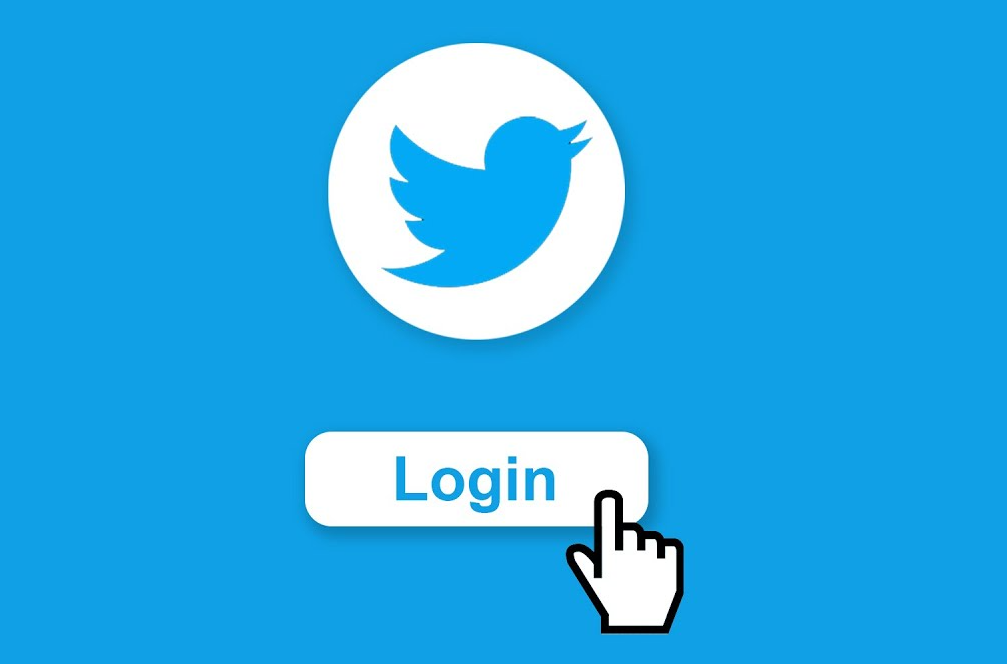I can’t login to Twitter, it gives an error, what should I do? If you’re getting the Twitter login error, here’s what you need to do to access your account:
Twitter is one of the best social media platforms to follow the agenda of the World. Twitter, which has more than 300 million monthly active users, may experience interruptions from time to time, and users may have problems accessing their accounts. The problem that I cannot login to Twitter is mostly caused by the servers of the social media platform, but sometimes it can also be caused by the users themselves. Solutions for those who encounter a warning message while logging in to Twitter and say that they can’t login to Twitter are in this article.

3 common Twitter login issues
- Sorry, something went wrong
- There was a problem try reinstalling
- An error has occurred but don’t worry let’s try again
Why can’t I login to Twitter?
- Twitter may have crashed.
- Twitter may have suspended your account.
- Your automatic login information may be out of date.
- Twitter on your phone may be quite old version.
- Your phone may not have the correct date and time.
How to fix I can’t login to Twitter?
1. Twitter is down ❓ check
The reason why you cannot log in to Twitter from a computer or phone and view the tweets may be due to the server. Since Twitter is one of the most visited social networks in Turkey, it can cause connection problems from time to time. If you say you can’t login to Twitter, first check Twitter’s server status. Downdetector is a very successful site in this regard. You can see the server status of a site you want in real time. You can also get information about the Twitter application here. Are you unable to log into your Twitter account or is there a worldwide outage? What time intervals was Twitter not able to provide service that day? You can see the interruptions reported by users within 24 hours from a graphical, simple interface. When there is a problem on the Twitter side, the solution is usually fast, and if there is a long interruption, an explanation comes later.
2. Change your password and login again
If you are unsure of your Twitter account login, try resetting your password. You may have changed the password, the browser’s or app’s autofill feature may not have been updated. Fortunately, it provides a quick password reset for those who say they can’t log into Twitter. All you have to do to reset your password is to open the Twitter login page and click the “Forgot Password” button. If you forgot your username, you can also change your password by locating your account with your phone number or e-mail address and following the instructions. After the password reset, return to the Twitter login page and try to access your account. This post is sponsored by our partners Wigs
Twitter password change steps:
1. On the desktop, click More in the navigation bar and select Settings privacy.
2. Under In your account, click Change your password.
3. Enter your current password.
4. Enter the new password.
5. Re-enter your new password.
6. Click Save.
If you cannot access your phone or email address, you cannot recover your password, you must create a new account. You will never lose access to your Twitter account if you have a correct and up-to-date email address or phone number. If you keep this information up to date, it’s easier to reset your account and password.
3. Turn off VPN
Are you using a VPN service for security? VPN programs/apps protect your network by redirecting your data to one of their servers and filters to hide sensitive information about you. While VPNs are great for protecting your network, they can cause lag and delays in your connection, making it harder for your computer to communicate with your phone’s Twitter servers. Try disabling the VPN and accessing your Twitter account.
4. Check for updates
I cannot login to Twitter from mobile (phone) how should I proceed? If you say, it is useful to check if the application is up to date. Developers release updates from time to time to fix bugs, improve security. You may be experiencing login problems because the version of Twitter installed on your phone is too old. If you are using an Android phone, check if there is an update for the Twitter application from Google Play Store, if you are using an iPhone, from the App Store, and if you are using the latest version. After updating the app, try to access your Twitter account again.
5. Clear browser cache and cookies
Internet browsers use caches and cookies to shorten the loading times of websites you have visited before. I can’t login to Twitter via browser, how can I solve it? If you say, our suggestion is; try clearing cache and cookies. The cache of the Internet browser may be corrupted during use, which may cause other websites not to open. To clear the browser cache, go to Settings, click on Clear browsing data under Privacy & security. Change the time range to “all time” and make sure all the boxes are checked. Go back to Twitter and try logging into your account.
6. Disable browser extensions or try another browser
Browser plug-ins are third-party programs that are installed on your computer and add functionality to certain websites. However, these extensions can also affect the functionality of websites and cause you problems. If you can’t login to Twitter, try disabling your browser extensions and logging in. After disabling browser plugins, go back to Twitter and log in to your account. Try accessing your account from another browser as well. An update with bug fixes for your current browser may be on its way.
7. Remove Twitter and Install Again
Corrupted files can also be the reason why you cannot log in to the social networking platform. Instead of finding the problematic files on your system, simply uninstall and reinstall the application from your phone. If you select Remove from the options that appear by pressing and holding the Twitter icon, you will delete Twitter from your phone. Download and install Twitter from Android app store Google Play Store (Do not download as APK) or iOS App Store. Reinstalling the application may seem like a very simple process, but it may solve your problem.
8. Check and reset your internet
Network problems may be the reason why you cannot log into Twitter. If your internet is running slow, your device may not be able to authenticate your credentials with Twitter servers. Do an internet speed test. If your network is slow, reboot your modem to refresh its connection to your ISP’s servers. Unplug your modem’s power cord, wait 5-10 seconds and plug it in. Once your modem has rebooted, run a speed test once again.
Since Twitter usage is high in Turkey and around the world, there may be occasional login problems. The answer to the question of why Twitter is not logged in usually comes from the Twitter support team, but the problem may also be from you. When you say you can’t log in to Twitter, first check if there are problems with Twitter worldwide, then try the solutions above. We hope, “The solution suggestions for those who have problems with logging into Twitter have been explanatory.